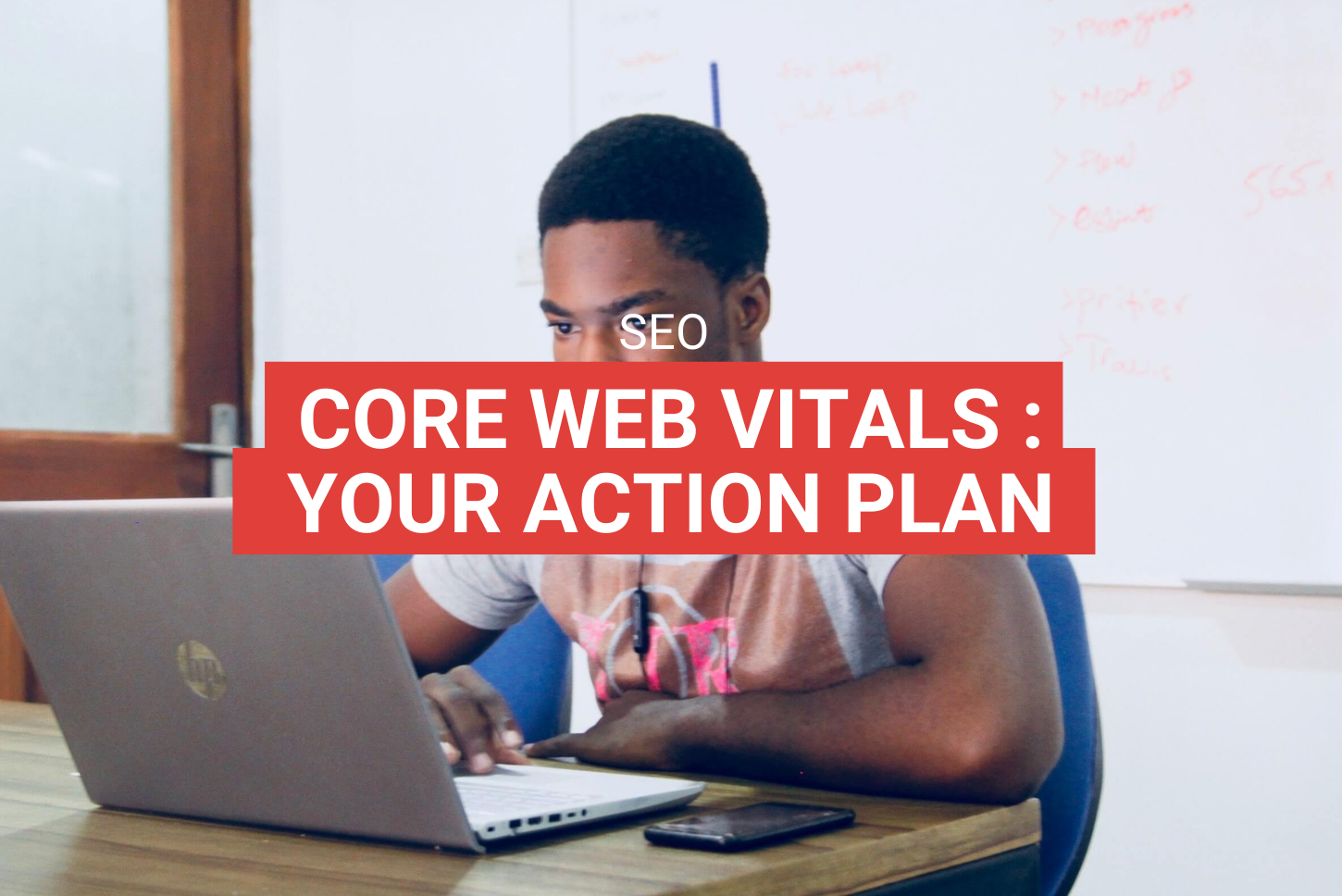
Spring is finally here! And what is spring in the world of SEO without Google algorithm updates? Last year we witnessed the May 2020 Core Update – now let’s get ready for the much-anticipated Core Web Vitals storm that the famous search engine has been announcing for over a year.
What’s new this year? Google, without of course going into the fine details, explains what the change of algorithm is about. And with Core Web Vitals, it is website UX that will now be increasingly taken into account.
However, according to a study carried out by Screaming Frog, only 12% to 13% of websites meet the criteria for Core Web Vitals.
Will June’s update really have such a big impact on search results? Whether we are dealing with a tornado or a small wind of change, June promises a UX shift that will become increasingly important with the years to come. SXO is still in its early days!
So how can you prepare yourself and your website for Core Web Vitals? Here’s our spring 2021 action plan!
Definition of Core Web Vitals
First of all, what is the Core Web Vitals update?
It is the introduction to Google’s algorithm of the first 3 UX-SEO indicators that the search engine wants to address:
- The LCP (Largest Contentful Point), which measures page loading speed (from the click to the moment when the page’s main content is loaded)
- The FID (First Input Delay), which measures the interactivity of pages, or more precisely the responsiveness between the user’s click and the browser’s response.
- The CLS (Cumulative Layout Shift), which measures the visual stability of the pages (the extent to which the content and its layout remain consistent and do not unexpectedly changes without a user action).
A fast website! (LCP criterion)
The LCP, or Largest Contentful Point, is the Core Web Vitals indicator for display time.
Google’s recommendation concerning this indicator: your website’s page loading time must be as fast as possible and ideally under 2.5 seconds.
To identify the LCP of your web pages, consult:
- Google Search Console (Improvements section, Core Web Vitals), which will create a report for all of your pages, distinguishing between interfaces (analysis for both desktop and mobile browsing).
- Page Speed Insights, which will allow you to technically analyse one or several pages in a precise manner and to obtain concrete recommendations to improve your score.
- Other tools are also available, such as Lighthouse, Chrome DevTools or Web Vitals Extension. With these you should be well equipped for the oncoming storm!
Example given by Google for the loading of the CNN website
A highly-responsive website! (FID criterion)
The FID, or First Input Delay, is the Core Web Vitals indicator for responsiveness.
Google’s recommendation concerning this indicator: ensure that the responsiveness between the user’s click on an element of your page and the browser’s response to this click is as short as possible (ideally below 100 ms).
To identify the FID of your web pages, you can also consult Google Search Console and Page Speed Insights.
A visually stable website! (CLS criterion)
The CLS, or Cumulative Layout Shift, is the Core Web Vitals indicator for stability.
Google is now capable of detecting if a page presented to an internet user has unsolicited layout changes which could disturb the user.
The search engine’s recommendation on this subject: ensure that your web pages are as stable as possible, void of any elements or blocs that are prone to move or to suddenly pop up.
To identify the CLS of your web pages, you can also consult Google Search Console and Page Speed Insights.
Check your website’s overall UX
Have you checked your website’s UX performance in regard to the LCP, FID and CLS criteria? Have you planned to rectify any possible defects related to these metrics? That’s perfect!
Now, keep in mind that there is more to the user experience on your website than these above-stated elements. Make the most of 2021 and its surprises in order to revise your SXO approach in a more global manner.
Other UX indicators already integrated to Google’s algorithm
As you may be aware, Google has already integrated several UX performance criteria to its algorithm over these last few years.
Even if these criteria have had a small impact on the natural indexing of websites, they are nonetheless present and should be fully exploited, both for your users and in terms of your SEO.
The four elements that have already had a small-scale impact in the balance include:
- Mobile compatibility. Google offers a report on this criterion through the Google Search Console, Recommendations section / Mobile ergonomics. The search engine strongly encourages this mobile-first approach, in particular through the promotion of AMP.
- Google Safe browsing. This feature, which is available on the Google Chrome browser, aims to detect and block any suspicious or dangerous content. As such, the fact that your website is secure and does not include any abusive content (download of untrustworthy files, etc.) is critical!
- HTTPS protocol. An SSL certificate for a website is a definite bonus, both in terms of your SEO and for your users!
- Intrusive advertisements. For several years now, Google has been lowering the rank of websites that contain too many interstitial advertisements, i.e. advertising content that disturbs the user (taking up too much space on the page, hiding content, suddenly appearing, etc.).
Improve the quality of your user experience by basing yourself on… your own user experience
Your website’s user experience goes beyond mere quantitative criteria. It may be time to take a thorough look at your website, and to carry out a general overview of the experience it offers.
In concrete terms, take the time (this should take between two hours to a full day) to thoroughly browse your website, both on desktop and mobile. Visit a maximum of pages and note all of your thoughts on the user experience. Here is the type of question you should ask yourself:
- Are the pages loading fast enough for me?
- Are the website’s site map and menu consistent and comprehensible?
- Is the text easy to read?
- Is the important content on the website visible (and clickable)?
- Are the buttons easy to click on?
- Are the links too close to one another?
- Overall, is it easy to browse the website, to find your way around, to understand the site path?
- Do the pages efficiently convey the message and information that I want to promote?
- Do the pages accurately reflect my brand and my values?
Have a maximum amount of people perform this exercise, and collect the feedback. Sort the notes that you have gathered (e.g. on a table or powerpoint), organise them and provide as much detail on them as much as possible (screen shots, examples, etc.): this will result in a clear set of specifications. You can then send these specifications to a developer so that they can, in turn, implement all the necessary optimizations.
How can I analyse my website’s performance in order to meet the Core Web Vitals criteria?
In other words, how do I easily analyse its compliance with CWV criteria?
1. Head to your Google Search Console domain property!
2. Analyse the mobile and desktop report
Google Search Console indicates that it has detected errors on 60 URLs as of mid-March on the mobile interface. These errors stem from the LCP indicator, the page stability indicator, which is above 0.25 instead of ideally being below 0.1. Yikes! We are going to have to improve this! But nothing is impossible for Staenk’s SEO squad.
I click on the concerned URL(s) to identify the number of pages with the same problem (since the stability issue is most likely linked to an element that is common to all of these pages).
Google Search Console prompts me to consult the PageSpeed Insights tool: I click on the button that is displayed.
3. Consult the PageSpeed Insights improvement suggestions
On PageSpeed Insights, I can find the different statistics relating to the page as well as my CLS indicator, which, consequently, does not have an optimal score.
When scrolling down, the tool provides me with opportunities – these are suggestions that allow me to improve page loading.
Located below, the Diagnostics section allows me to search for the potential sources of my CLS issues. Bingo! I learn that the images are missing the width and height attributes, and that adding them could reduce lags and improve the stability of our pages.
→ Behold! I have figured out how to improve my LCP index! All that is left to do is to work on the development component to improve these elements. The check is to be repeated for each detected error, on each interface (mobile and desktop).
4. Next, implement the necessary improvements
Considered to be less serious by Google than the “slow” errors in red seen earlier, the “necessary improvements” should still be monitored. Here we see that we could improve the loading speed for 30 website pages.
→ And off we go, applying the same verification process that was covered earlier
How do I improve these signals for my website?
What are the overall best practices in order to optimize my CWV score?
Here are our main tips:
- Ensure fast hosting
- Compress your images
- Use new-generation image formats such as WebP or JPEG 2000
- Avoid the excessive use of animation or dynamic visual content
- Think mobile-first (have a highly mobile-optimised website)
- (Specialist) Use an efficient server caching configuration
- (Specialist) Remove unnecessary CSS and JS files
- (Specialist) Optimize the display process in the browser as much as possible (main thread)
So, are you ready to face what lies in store for June?
As you can see, user experience and SEO are becoming a reality. It is now more important than ever for websites to meet certain UX quality criteria. Why not get a head start and take measures as of now?
If you are not (yet) fluent in SXO, do not hesitate to seek help from an SEO agency!
FAQ
The Core Web Vitals project is a Google algorithm update which takes into account user experience on websites. This update introduces three new performance criteria in the ranking of search resultats: LCP (page loading speed), FID (page responsiveness to user interaction), and CLS (visual stability of the page).
The Google Core Web Vitals update is scheduled for mid-June 2021, and is set to gradually roll out until August 2021. The launch of the update was initially planned for May 2021 and has been postponed.
In order to have a UX-friendly website that performs well on the 3 indicators (LCP, FID, CLS), you will mainly need to optimize your loading speed, the responsiveness of sites elements in regard to user actions, and the visual stability of pages.
To ensure that your website complies with Google’s new Core Web Vitals requirements, we higly advise the use of the Google Search Console and its Core Web Vitals section. Otherwise, there are many other tools that allow you to gather more data and optimize your pages: PageSpeed Insights, Lightouse, Chrome DevTools, to name a few.